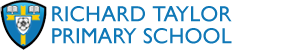E Safety at Richard Taylor School
See our recent Internet Safety Information Evening Presentation by clicking here
The internet has changed all of our lives, particularly our children’s. It is a wonderful tool but one which can put children at risk if they are not taught how to stay safe on line.
At RTS e-safety is at the heart of our computing curriculum. Your children are taught how to stay safe on line.
The links established on this page will help you to support the work of the school in training your child to stay safe online and recognise the risks.
There are many age appropriate activities which you can do with your children.
CBBC
CBBC have some great games and videos. Test your internet safety knowledge with Hacker, listen to some Stay Safe songs with Helen Skelton.
NSPCC
The school regularly works with the NSPCC to deliver the stay safe message. Their website has useful advice for parents.
Childline
A valuable resource for anyone who wishes to discuss a problem.
ThinkUKnow
This is part of the CEOP website which has some of the very best advice and guidance for parents and children. It is an excellent resource which is divided into sections and contains large amounts of information, games and resources about internet and mobile phone safety issues.
NetSmartz Kids
This is an interactive way of teaching young people how to recognize dangers and increase self-confidence whenever they go online. Includes games and puzzles.
KidSmart
A great site for teaching children how to be safe surfers. The KidSmart poster (Click Here) is a good way of remembering the 5 key messages.
Understanding Screen Addiction and Responsible Digital Use
https://www.comparethemarket.com/broadband/content/screen-usage-guide/
Child Safe Search Engines
These are links to search engines that are considered safe for children:
https://www.safesearchkids.com/
Other Useful Links
Click here for advice on how to turn on Parental Controls.
Click here for new CEOP Resource about Selfies
Further Guidance for Parents
Set boundaries in the online world just as you would in the real world. Think about what they might see, what they share, who they talk to and how long they spend online. It is important to discuss boundaries at a young age to develop the tools and skills children need to enjoy their time online.
Keep all equipment that connects to the internet in a family space. For children of this age, it is important to keep internet use in family areas so you can see the sites your child is using and be there for them if they stumble across something they don’t want to see.
Use parental controls on devices that link to the internet, such as the TV, laptops, computers, games consoles and mobile phones. Parental controls are not just about locking and blocking, they are a tool to help you set appropriate boundaries as your child grows and develops. They are not the answer to your child’s online safety, but they are a good start and they are not as difficult to install as you might think. Service providers are working hard to make them simple, effective and user friendly. Find your service provider and learn how to set your controls.
If you want further information please contact your child’s class teacher or Mr Starkey who is the school’s computing & e-safety coordinator.
School E Safety Policy.
Below is a link to the school’s e-safety policy which outlines in more detail how the school maintains e-safety.
Reporting Concerns
If you have any concerns regarding any aspect of e-safety you can report them on the CEOPs website via the link below.